If you try to open the desktop version of OneNote at home and it brings up a prompt with a variety of options including "Start Normally", it will refuse to open. It will look similar to the image below.
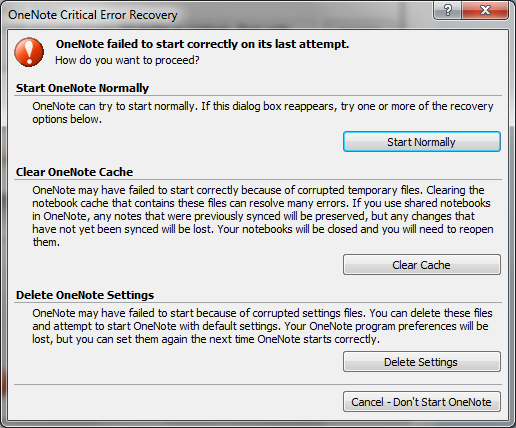
What's happening is OneNote is trying to reach a server here on campus and it can't get to it. Don't click any of the options listed when at home.
If this happens you will have to use the online version of OneNote until you show back up on campus. Go to Office.com and log in using [email protected] (it uses the same password you use to log into the computer). There you can access OneNote using the OneNote button.
When you arrive back on campus, you can select "Start Normally" from the desktop version of OneNote and it will start working again.
If the computer is still having issues, come see IT Support in the library or email support at: [email protected]
Thank you,
EC IT
